Exploring the Features of the Landcycle Property Report
For those interested in land and property data, getting clear, well-structured insights is crucial. That’s where the Landcycle Property report comes in. I worked with my team to develop the system that generates this report, and in this article, I’ll walk you through its key features, why they matter, and how they make life easier for those working with land information.
What Does the Report Do?
The report compiles structured data into an easy-to-read document, presenting key insights about a particular piece of land or property. Whether you’re a developer, planner, or investor, the goal is to provide all the relevant information in one place—clearly formatted and ready to use.
Key Features
1. Clean, Professional Layout
A good report isn’t just about the data—it’s about how it’s presented. The report is designed to be visually clear and easy to navigate, with logical sections and well-spaced formatting. If you’ve ever had to wade through a messy, hard-to-read document, you’ll appreciate this.
2. Dynamic Data Insertion
Every report is generated dynamically, pulling in the latest available data at the time of creation. This ensures that users always get up-to-date information without having to manually compile it themselves.
3. Automated Mapping Integration
One of the standout features is the inclusion of maps. The system automatically integrates location-based data, helping users visually understand property boundaries, surrounding infrastructure, and nearby points of interest. We use OSM data from our own installation for this purpose.
4. Clear Data Tables
Rather than burying information in paragraphs, the report uses structured tables to present key details such as land ownership, planning constraints, and zoning regulations. This makes it much easier to scan and find relevant information quickly.
5. PDF Generation for Easy Sharing
Since reports are outputted in PDF format, they can be easily shared, printed, or stored. No worrying about formatting breaking when sending via email.
Challenges and Development Insights
Generating a professional-quality PDF isn’t as straightforward as it sounds. Here are a few things our team had to work through:
- Data Formatting: Pulling structured data from multiple sources while ensuring everything fits neatly into the document.
- Map Rendering: Ensuring maps are properly positioned, scaled, and include the right level of detail.
- Performance: Keeping the PDF generation process efficient, so users aren’t left waiting too long for their reports. We pre-render the PDF and store them in S3
Final Thoughts
Our team designed this report to be both functional and easy to read, balancing technical depth with usability. If you’re curious, check out the sample report or go ahead and buy one and let me know your thoughts.
If you’ve ever had to work with land data, what features do you think are most useful in a report like this? Let’s discuss!
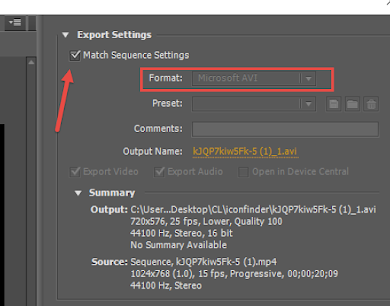


Comments
Post a Comment