301 redirect website
When a webmaster needs to move from one domain to another he or she needs to employ what is technically know as a 301 server redirect.
Most people are familiar with an error 404. This is a "Page Not Found" error code that is understood by your browser.
There are many errors in the 400-499 range, and they all mean something (kinda expected) went wrong on the client you were connecting with. There are many others but seen less often; for example, error 401 is "unauthorised" - maybe your username and password sent was incorrect.
You can see all the well-known error codes on this site: http://www.restapitutorial.com/httpstatuscodes.html
You can see all the well-known error codes on this site: http://www.restapitutorial.com/httpstatuscodes.html
Status codes in the 300-399 are "redirection" codes; not errors. They instruct the viewer (either a robot like Google's indexer, or a normal person using a browser) that they should in future not bother loading the original page, but go directly to the new page.
Why might you want to redirect visitors to a new page?
This happens for a variety of reasons:
When this happens there are existing links out on the Internet that "point" at pages that will no longer be there. If the webmaster is not attentive visitors will get a 404 page not found error; which is very annoying as the information they wanted to read - is not there! A "search" function may be provided which is sub-satisfactory as most often internal site search engines are nowhere near as Google, and besides it requires more keystrokes from the visitor to find the required information - with no real guarantee that they'll find the new page (it might have been deleted for example).
A well-prepared webmaster will redirect all pages from an old site to the exact correct page on the new site.
They will map an old page to a new page, and configure their server to issue a 301 page moved command for each one.
However, this can be a massive job. Hence why you quite often see 404 errors when there has been some reorganisation.
A site with 10,000 pages; where some move here, some move there would take weeks to manually setup the lookup tables where one page is mapped to another.
There is now a service that I wrote that will help in many situations like this. Using a set of Rules which are patterns that match web pages a webmaster can quickly and easily redirect large groups of pages to new ones using my site 301 redirect website.
I purchased a website and wanted it integrated into an existing site that I owned. So I wrote some code to do this. I thought it might help make like easy for other webmasters in the same situation so I tidied it up a little, put a login module on it and made it public.
https://301redirect.website
Webmasters can enter a few rules to redirect many pages from one site to another. Using a wildcard they can make rules for whole groups of pages using just one rule.
A bit like rule matching for a firewall like IPtables these can be constructed very efficiently.
In order to have a map of all pages the site, the webmaster can use an XML sitemap that has been generated for their website; and import this into my system.
Additionally, my site will log active traffic (real life traffic hitting the old site), that might (for technical reasons not appear in the XML sitemap) and these too can be identified and redirected to the new page on the new site.
I've made the site free to use; just asking for a link back from the webmaster's new site.
Please check it out at: https://301redirect.website
Why might you want to redirect visitors to a new page?
This happens for a variety of reasons:
- Your company rebrands and changes domain name
- Your company merges with another and the absorbed companies' website becomes part of a merged website
- Your site changes structure due to technology changes or a revamp
When this happens there are existing links out on the Internet that "point" at pages that will no longer be there. If the webmaster is not attentive visitors will get a 404 page not found error; which is very annoying as the information they wanted to read - is not there! A "search" function may be provided which is sub-satisfactory as most often internal site search engines are nowhere near as Google, and besides it requires more keystrokes from the visitor to find the required information - with no real guarantee that they'll find the new page (it might have been deleted for example).
A well-prepared webmaster will redirect all pages from an old site to the exact correct page on the new site.
They will map an old page to a new page, and configure their server to issue a 301 page moved command for each one.
However, this can be a massive job. Hence why you quite often see 404 errors when there has been some reorganisation.
A site with 10,000 pages; where some move here, some move there would take weeks to manually setup the lookup tables where one page is mapped to another.
There is now a service that I wrote that will help in many situations like this. Using a set of Rules which are patterns that match web pages a webmaster can quickly and easily redirect large groups of pages to new ones using my site 301 redirect website.
I purchased a website and wanted it integrated into an existing site that I owned. So I wrote some code to do this. I thought it might help make like easy for other webmasters in the same situation so I tidied it up a little, put a login module on it and made it public.
https://301redirect.website
Webmasters can enter a few rules to redirect many pages from one site to another. Using a wildcard they can make rules for whole groups of pages using just one rule.
A bit like rule matching for a firewall like IPtables these can be constructed very efficiently.
In order to have a map of all pages the site, the webmaster can use an XML sitemap that has been generated for their website; and import this into my system.
Additionally, my site will log active traffic (real life traffic hitting the old site), that might (for technical reasons not appear in the XML sitemap) and these too can be identified and redirected to the new page on the new site.
I've made the site free to use; just asking for a link back from the webmaster's new site.
Please check it out at: https://301redirect.website
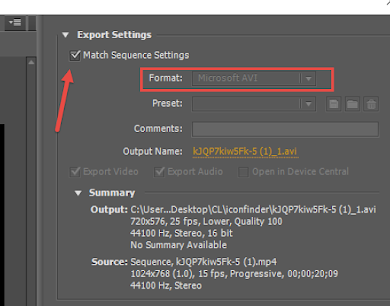


Comments
Post a Comment