How to change Organisation Owner to different account in VSO
Visual Studio Online (now know as AzureDumpO or something too) is free for 5 users. It get's expensive the moment you start to pay.
You can create a new VSO account with an email address from the project you making, and then add yourself into the project. You've "lost" a seat however with the email address from the project.
"Organization admin cannot be downgraded to stakeholder license" is what you get if you try to downgrade that account to Stakeholder.
You can get round it by going into VSO as the user who owns the account (user@projectsite.com)
Click Users.. Security.. Project Collection Administrators.. Members..
Then add yourself in there.
Once you've done this logout and login as yourself.
Then hit the clog, and Settings.. Adding yourself as the Organisation Owner.
You can now downgrade the user@projectsite.com to stakeholder.
Not you should go back into the Project Collection Administrators and add the account back in there (it will tell you they don't have code access... that fine) so you don't get locked out.
You can create a new VSO account with an email address from the project you making, and then add yourself into the project. You've "lost" a seat however with the email address from the project.
"Organization admin cannot be downgraded to stakeholder license" is what you get if you try to downgrade that account to Stakeholder.
You can get round it by going into VSO as the user who owns the account (user@projectsite.com)
Click Users.. Security.. Project Collection Administrators.. Members..
Then add yourself in there.
Once you've done this logout and login as yourself.
Then hit the clog, and Settings.. Adding yourself as the Organisation Owner.
You can now downgrade the user@projectsite.com to stakeholder.
Not you should go back into the Project Collection Administrators and add the account back in there (it will tell you they don't have code access... that fine) so you don't get locked out.
On site Build Agents
If you use On-site build agents to deploy code it appears you can stilll use a PAT generated with what now a stakeholder account.
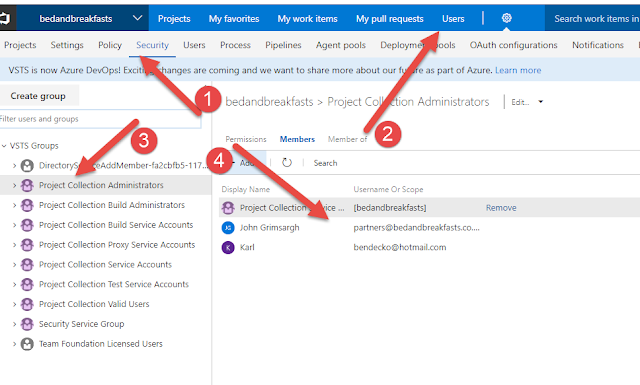

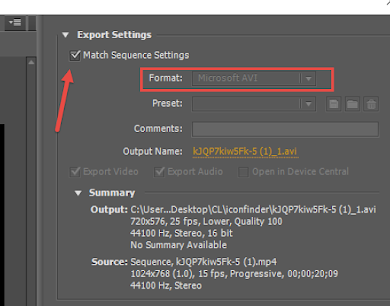


Comments
Post a Comment